Are you seeking an Arduino project that is simple yet original? We’ve got your back. The Top 5 Arduino Projects for Beginners with complete Guidance are provided below for you and your teams to choose from for your college assignments.
The projects listed here span a broad range of topics, including Lie Detector, LCD, LED interface, and many others.
Table of Contents
What is Arduino?

An open-source electronic platform that is used as hardware and also as software. It is made up of an Arduino board which is used as a hardware component in electronic devices and acts as the brain of the project, which can be programmed to control various electronic components such as lights, motors, sensors and many more. Apart from hardware components, it is also used in software known as Arduino IDE which is based on Processing, It also uses a simplified programming language which is based primarily on C/C++. Arduino runs on Mac, Linux, and Windows and it is simple to use for beginners while still adaptable for the advanced users.
What’s on the board?
1. Power(USB)-
Every Arduino board requires a means to connect to a power supply. The Arduino UNO may be powered by a USB, connected to your computer or a wall outlet.
2. Pins (5V, 3.3V, GND, Analog, Digital, PWM, AREF)-
The pins on the board are where we attach wires to build a circuit (probably using a breadboard and some wire).
3. Reset Button-
There is a reset button on the board. By pushing it, any running code on the Arduino will be restarted and the reset pin will be momentarily connected to the ground. If your code doesn’t repeat but you still want to test it several times, this might be quite helpful.
4. LED Power Indicator-
On the circuit board, there is a small LED situated exactly under the right of the word “UNO.” Whenever you place your Arduino into a power source, this LED needs to turn on.
5. LEDs TX RX-
TX (transmit), and RX (receive). These marks are used to identify the pins used for serial transmission. TX and RX can be found on the board in two locations: once by digital pins 0 and 1.
Why Arduino and Why Select Arduino Project?
- Inexpensive- They are affordable when compared to other microcontroller architectures.
- Cross-platform- The Software (IDE) is compatible with Windows, Macintosh OSX, and Linux.
- Easy to use and understand programming environment– The Arduino Software (IDE) is sufficiently flexible to be used by beginners as well as professionals
- Software that is open source and expandable- The software is made available as an Open-source tool that may be expanded by knowledgeable programmers.
- Hardware that is expandable and open source- Arduino board designs are available under a Creative Commons license, allowing skilled circuit designers to create their version of the module while modifying and extending it.
One can use it for various projects but for beginners, choosing which project to undertake might be sometimes challenging, this article is about the perfect guidance for beginner students in electronics and programming.
Top 5 Arduino Projects for Beginners:
| Name | Requirements | Download/Demo |
|---|---|---|
| 1. Arduino Project of Lie Detector | LED x 1 Cables x 1 Resistors x 1 Arduino Nano R3 x 1 LED: Red x 1 LED: Green x 1 Velcro x 1 | Download Project |
| 2. Arduino Project of Blinking LED | Arduino Board x 1 Resistors- 30 ohm x 1 LED x 1 Jumper wires x 1 Breadboard x 1 | Download Project |
| 3. Arduino Project of RFID Smart Lock | Logic-level N-channel MOSFET x 1 MFRC522 module x 1 12V Solenoid x 1 12V Power Supply x 1 | Download Project |
| 4. Arduino Project of Alarm Clock | Arduino Board x 1 LCD x 1 Buzzer x 1 Connecting Wires x 1 Resistor x 1 Breadboard x 1 | Download Project |
| 5. Arduino Project of LCD | Arduino Board x 1 LCD Screen x 1 Resistor x 1 Hook-up wires x 1 Breadboard x 1 | Download Project |
1. Arduino Project of Lie Detector

Sometimes it might be difficult to tell if someone is telling the truth or lying. Since it is difficult for us to determine whether the person is telling the truth or lying. To avoid this or to test this we can create Lie Detector using Arduino which lets us measure the physical reaction of the person in real time and determines whether the person is lying or telling the truth. This detector examines a person’s physiological signals, such as heart rate, sweating, and breathing rate, which change by lying. These signals are monitored and analyzed whether or not a person is lying.
Requirements-
- LED x 1
- Cables x 1
- Resistors x 1
- Arduino Nano R3 x 1
- LED: Red x 1
- LED: Green x 1
- Velcro x 1
We need to also connect them to the analogue pins on the board. This detector predicts the lie according to the individual’s response and any rapid changes to his psychiatric symptoms.
→ DOWNLOAD SAMPLE
» Connect with an Arduino Expert on WhatsApp
2. Arduino Project of Blinking LED

With the use of Arduino, we can simply blink an LED light in this project. LED (Light-Emitting Diode), is a device that emits light when a current is sent through it.
Requirements-
- Arduino Board x 1
- Resistors- 30 ohm x 1
- LED x 1
- Jumper wires x 1
- Breadboard x 1
To interface the led with Arduino, connect both the led and the Arduino board using the previously mentioned requirements, and link the GPIO 3 pin of the board to the anode pin of the LED and the GND pin of the board to the cathode pin of the LED. Aside from the hardware connection, we also need to create code to make an LED blink.
→ DOWNLOAD SAMPLE
» Connect with an Arduino Expert on WhatsApp
3. Arduino Project of RFID Smart Lock

RFID (Radiofrequency identification), which works on the radio frequency of radio waves. This technology is automatically identifying objects and tracking them. RFID also contains an RFID tag, used to attach it to a particular object.
Requirements-
- Logic-level N-channel MOSFET x 1
- MFRC522 module x 1
- 12V Solenoid x 1
- 12V Power Supply x 1
Next, connect various pins of RFID with an Arduino board using the requirements listed above.
The procedure of this project may appear hard, but it is extremely simple and affordable, and it saves a lot of time by not having to write the full code in Arduino IDE, but instead modifying the already existing code.
→ DOWNLOAD SAMPLE
» Connect with an Arduino Expert on WhatsApp
4. Arduino Project of Alarm Clock

We can also make an alarm clock using a real-time clock module and which will display the date and time on an LCD screen and serve as an alarm when the alarm time coincides with the current time.
Requirements-
- Arduino Board x 1
- LCD x 1
- Buzzer x 1
- Connecting Wires x 1
- Resistor x 1
- Breadboard x 1
Next, connect certain LCD pins and a real-time clock module to the board’s pins. The next steps are the same as they are for other projects in which we need to write code in Arduino IDE.
→ DOWNLOAD SAMPLE
» Connect with an Arduino Expert on WhatsApp
5. Arduino Project of LCD
A liquid crystal display displays messages on the screen. Mostly used in electronic devices. To display messages, we simultaneously connect the board’s unique connection pins and the LCD screen to the Board. But if we apply the following requirements, doing all of this is quite simple
Requirements-
- Arduino Board x 1
- LCD Screen x 1
- Resistor x 1
- Hook-up wires x 1
- Breadboard x 1
We can display any message we wish to on the screen but like others, it also requires software components, in which we need to perform a code consisting of the message we like to display on the LCD screen.
→ DOWNLOAD SAMPLE
» Connect with an Arduino Expert on WhatsApp
Final Thoughts
In summary, We have seen the Top 5 Arduino Projects for Beginners, which are simple to construct and use and are highly useful for students studying Electronics and Programming. This Platform provides a technique that is simple to use for those who are new to electronics and programming. The brains of projects are its boards, which enable users to control numerous electronic components dynamically.
You may get additional information and assistance from this website, which is entirely focused on Arduino and its numerous projects and offers students all of the knowledge required to develop a project.
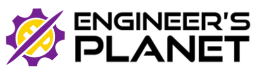


2 comments
[…] Top 5 Beginner Friendly Arduino Project Downloads(Source code) […]
[…] Top 5 Beginner Friendly Arduino Projects […]