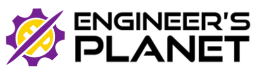The Snake game Project in Python is suitable for practice. Anyone who is willing to make a project for their final year submission can leverage the source code.
It can be used by students from Class 11 and 12 to develop a custom project for their submissions. An MTech, BTech or a PhD aspirant can also take reference of this source code for their final year project. Anyone who is willing to create a unique project can use the asset.
Reach out to us on WhatsApp for some awesome pro tips and customization help and efficient plagiarism checking for your research paper and thesis report. Learn how to Publish Your Research Paper in an International Journal for Free.
Introduction to Snake game in python
The snake game is a popular choice for beginner programmers because it is a relatively simple game to implement. The game can be implemented in a variety of programming languages, but Python is a particularly good choice because it is a popular and easy-to-learn language.
Objective
The aim of this project is to enable students to utilize their programming knowledge in a genuine environment and show them how programming expertise can be used for successfully creating software.Developing new and improved algorithms for training snake agents.
Investigating the use of machine learning and artificial intelligence to improve the game AI.
Designing and implementing new game features and mechanics.
Evaluating the effectiveness of different game design choices.
Analyzing the player experience and identifying areas for improvement.
Benefits of Implementing the Snake Game in Python
Simplicity: Python is a relatively simple language to learn, making it a good choice for beginner programmers.
Flexibility: Python is a very flexible language, allowing you to implement the game in a variety of ways.
Community support: Python has a large and active community, which means that there are plenty of resources available to help you if you get stuck.
Educational Value of the Snake Game
The snake game can also be used as an educational tool. For example, the game can be used to teach students about the following concepts:
Programming: The snake game can be used to teach students about the basics of programming, such as variables, loops, and conditional statements.
Problem solving: The snake game can be used to teach students how to solve problems, such as how to avoid obstacles and find food.
Spatial reasoning: The snake game can be used to teach students about spatial reasoning, such as how to predict where the snake will go next.
How to Implement the Snake Game in Python
To implement the snake game in Python, you will need to use the Pygame library. Pygame is a cross-platform set of Python modules designed for writing video games. It provides a variety of features for game development, such as graphics, sound, and input handling.
The following is a high-level overview of the steps involved in implementing the snake game in Python:
Import the necessary libraries, including Pygame and random.
Create a game window.
Initialize the game state, including the snake’s position, the food’s position, and the score.
Start the game loop.
In the game loop, get the player’s input, move the snake, check for collisions, and display the game state.
End the game loop when the game is over.
Add additional features to your game, such as different levels, obstacles, and power-ups. This will make your game more challenging and enjoyable for players.
II approach
Create a Snake-Game using Turtle in Python
For the python beginners, those who are interested in making something easier in your domain can definitely try this out and the module Turtle was made exactly for this purpose for the beginners to try out and can also submit as a part of the project. This program will be done in Python 3.
So, we will be creating a Python-based-game using the following modules:
Turtle: It is a pre-installed python library that enables users to create shapes and pictures by providing them with a virtual canvas.
Time: This function is used to count the number of seconds elapsed since the epoch.
Random: This function is used to generate random numbers in Python by using a random module.
[ DOWNLOAD ASSETS ]
[ GET INSTANT HELP ]