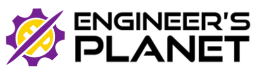We will have a GUI in the Python restaurant management system project that will allow us to handle all customer billing. For example, we will be able to add items to the bill along with their prices and also determine theirtotal price using the total button. Also, the data can be stored in our inbuilt SQLite database.
Many buttons will be present, such as the Exit button to close the GUI, the Add button to add data to the database, the Delete record button to remove the selected data from the SQLLite database, the Feedback button to solicit customer feedback, the Menu button to display all of the restaurant’s offerings, the Reset button to reset the data, and so on.
In this article, we going to learn to develop the Restaurant management system project in Python using the Tkinter library step by step.
If you prefer not to read the articles, you can scroll down, copy the code, and paste it using the PyCharm IDE’s copy button. When you run the programme, you’ll notice that it functions flawlessly and without any errors.
Table of Contents
Project Overview: Restaurant management system project in Python
| Project Name: | Restaurant management system project in Python |
| Abstract: | This is a straightforward GUI-based program that is simple to grasp and utilize. The GUI is created with the Tkinter package. |
| Language/Technologies Used: | Python, Tkinter, SQLite |
| IDE | Pycharm(Recommended) |
| Python version (Recommended): | 3.8 or 3.9 |
| Type/Category: | Final Year Project using Python |
| Developer: | Pranjal |
| Updates: | 0 |
Features and Benefits:
- Fill in the order the customer wants
- Complete bill management
- Add tax and services
- Calculate the total in 1 click
- Reset the data
- Feedback form
- Orders and the total is stored in the inbuilt database of Pycharm IDE i.e DB SQLite.
Use of Pycharm IDE for Project creation of Restaurant Billing System Project in python
- First Install Pycharm Community Edition 2021.3.1(community edition is to be installed)
- Create New Project and enter “Create”.
- Right-click on the project name you have created and Create a New Python File as “restaurantmanage.py
Once you create the python file, write the entire code which includes all the modules for restaurant management.
- Execute the Python Program.
[ DOWNLOAD ASSETS ]
[ GET INSTANT HELP ]