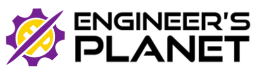We’ve all been asked to work on a project in our last year of college, and it can be really challenging and stressful to choose a specific topic, especially if you’re a Btech or Mtech student. But don’t be concerned; we’ve got your back. This article will include all of the Must-Try iOS and Android Projects for final-year BTech and MTech Students.
Table of Contents
The key difference between iOS and Android projects for Btech and Mtech final-year students

Since both systems involve mobile app development, iOS and Android projects share many similarities; However, there are several major differences to consider while working on iOS and Android projects.
1. Programming Languages:
iOS: iOS app development is mostly done in Swift and Objective-C.
Android: Android app development primarily includes the use of Java or Kotlin as programming languages.
2. User Interface Design:
iOS: iOS refers to a strict design language known as Human Interface Guidelines (HIG), which includes standardized UI elements and design principles.
Android: Android offers additional UI design flexibility, allowing developers to create unique interfaces.
3. Costs of Development:
iOS: Developing for iOS frequently requires the use of a Mac, which can be more expensive than an ordinary Windows or Linux computer.
Android: Android development can take place on more types of devices, which could reduce hardware costs.
4. Availability of Apps:
iOS: iOS apps are only made available on the App Store.
Android: Android apps are distributed through the Google Play Store which also has restrictions, but they are not as strict as the App Store.
Must try iOS Projects for Final Year Btech and Mtech Students
“IOS projects” are typically software development projects involving the creation of apps for Apple’s iOS operating system. iOS is an operating system that runs Apple’s iPhone, iPad and Mac.
Below are the must-try iOS projects for final-year Btech and Mtech students.
1. Weather App:
Build a weather app that collects weather data from a web service and displays it to the user based on their location. You can include elements such as current weather, predictions, and weather maps.
2. Basic Calculator:

Create a basic calculator app that performs fundamental arithmetic operations such as addition, subtraction, multiplication, and division.
3. To-Do List App:

Create a simple to-do list application that allows users to add, change, and delete tasks. You can improve this project by including features such as due dates, prioritizing tasks, and reminders.
4. Cooking App:

Create a cooking or recipe app that provides a list of recipes, allows users to choose one, and displays complete directions and ingredients. You can utilize an API to get recipes or use static data.
5. Currency Converter:

Create an app that allows users to enter an amount in one currency and convert it to another using real-time exchange rates.
6. Expenses Tracker:

Create a basic expense tracker app that allows users to record, categorize, and display spending details for their daily expenses.
7. Travel and Tourism App:

Create a travel and tourism app that helps users plan vacations, book hotels, and find local attractions.
8. Fitness and Health App:

Create a health and fitness app that measures users’ physical activities, collects health data, and provides individualized workout treatments.
9. Simple Game:

Create a simple game, such as a puzzle, maze, or memory game.
10. Drawing App:

Create a drawing application that allows users to draw on the screen with different colours and brush sizes. Their drawings can be saved and shared.
There are also several paid courses available to help you complete your iOS projects. The website that offers this course is mentioned below.
https://www.udemy.com/topic/ios-development/
Must try Android Projects for Final Year Btech and Mtech Students
An “Android project” is a software development project in which applications for the Android operating system are created. Android is an open-source operating system that is used on a variety of portable devices, including smartphones, tablets, Windows PCs or laptops and even some smart TVs and other gadgets.
Below are the must-try Android projects for final-year Btech and Mtech students.
1. Flashlight App:

Create a simple app that toggles the device’s flashlight on and off with a toggle button.
2. Simple Game:

Create a simple game, such as a puzzle, maze, or memory game.
3. E-commerce App:

Create an e-commerce application with a variety of features including product listings, shopping carts, user reviews, payment processing, and order tracking.
4. Weather App:

Using a weather API, create an app that collects and shows weather information for the user’s location.
5. Random Quote Generator:
Create an app that shows random quotes from a specified list each time the user touches a button.
6. Basic Calculator:
Create a calculator app that can perform simple mathematical operations such as addition, subtraction, multiplication, and division.
7. Accessibility app:
Build an accessibility app, such as a screen reader, Braille keyboard, or sign language translator, to improve accessibility for individuals with disabilities.
8. Dice Rolling App:
Create a virtual dice-rolling application that portrays rolling one or more dice and displays the outcome.
9. Simple Calendar:
Create a simple app that displays a calendar which includes the date, day, month, and year, as well as important days or festivals, and allows to set an automatic notification for any date.
10. Meme Generator:

Create an app that allows users to add text to famous meme templates, modify them, or create original memes, and then share the outcome.
There are also several paid courses available in Android projects. The link to it is mentioned below.
https://www.udemy.com/topic/android-development/
Final Thoughts
To summarize, the projects listed above are must-try iOS and Android projects for final-year Btech and Mtech students that they can create and showcase in their college. Aside from that, you may find all of the project’s details and steps at the link below; simply type your topic name into this AI bot/website https://www.useblackbox.io/chat.