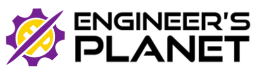In the digital era of nowadays, technology is crucial for every student’s academic path, especially for those looking for engineering. An adequate set of mobile applications will greatly improve your learning process, increase output, and enable you to keep ahead of your coursework. Ten basic mobile apps that all students of engineering should think about in order for them to make their educational experience more reasonable and effective are highlighted on this blog.
Introduction
Engineering demands a unique arrangement of conceptual understanding and practical application. Students require tools to assist with difficult computations, project management, and continuous learning if they are to succeed in this challenging field. From fundamental unit conversions to complicated programming assignments, this blog provides a carefully selected collection of mobile apps designed specifically to meet the requirements of engineering students.
Key Apps for Engineering Students
Here’s a breakdown of some of the most essential apps that every engineering student should have on their smartphone:
| App Name | Primary Function | Why It’s Essential |
|---|---|---|
| RealCalc | Scientific calculator | Perfect for difficult mathematical problems requiring far more than a basic calculator. |
| TurboViewer | 2D and 3D drawing viewer | Used for distributing and examining drawings in two and three dimensions, especially for mechanical and civil engineers. |
| Engineering Unit Converter | Unit conversion tool | Converts technological data into several categories without depending on an internet connection. |
| Mechanical Engineering One | Comprehensive tool for Mechanical Engineers | Includes calculators, tables, and converters for solving everyday engineering problems. |
| Dropbox | Cloud storage solution | Offers extensive storage space for large projects and documents, accessible across multiple devices. |
| Civil Engineering Dictionary | Reference tool for Civil Engineers | Provides definitions and explanations for thousands of civil engineering terms. |
| Software Engineering | Reference tool for Software Engineers | Covers the basic principles of software engineering and maintains students informed with the most recent industry trends. |
| Office Lens | Scanning and document conversion | Allows scanning of documents and converting them into formats like PDF, JPG, or DOC. |
| ElectroDroid | Reference electronic tool | Provides a variety of electronic devices and reference resources for students studying electronic and electrical engineering. |
| FingerCAD | 3D CAD drawing tool | Particularly in architectural and mechanical disciplines, beneficial for fast designs and visual layouts. |
Top Features Comparison of All Apps
To help you identify the best apps for your needs, here’s a comparison based on their top three features:
| App Name | Feature 1 | Feature 2 | Feature 3 |
|---|---|---|---|
| RealCalc | Complex Problem Solving | Unit Conversion | Offline Access |
| TurboViewer | 2D/3D Modeling | Offline Access | Sharing Capabilities |
| Engineering Unit Converter | Unit Conversion | Offline Access | Simple Interface |
| Mechanical Engineering One | Comprehensive Tools | Reference Material | Complex Problem Solving |
| Dropbox | Cloud Storage | File Sharing | Offline Access |
| Civil Engineering Dictionary | Reference Material | Offline Access | Extensive Definitions |
| Software Engineering | Reference Material | Latest Trends | Offline Access |
| Office Lens | Document Scanning | Document Conversion | Offline Access |
| ElectroDroid | Reference Material | Electronic Tools | Offline Access |
| FingerCAD | 3D Modeling | Quick Design Capabilities | Offline Access |
Conclusion
As an engineering student, using these apps will help you to greatly simplify your everyday studies and assignments. From calculation, and design to storage and organizing projects, every app provides a distinctive set of tools and capabilities suitable for various aspects of engineering. Using these digital resources will help you increase your output and guarantee your ability to deal with any obstacle.
Are you willing to improve your engineering education? Start grabbing these apps right now to see how much they might change your academic journey. Subscribe to the blog and keep updated with the latest developments in engineering education to access further advice and tools.
Frequently Asked Questions (FAQs)
1. What makes Wolfram Alpha a must-have app for engineering students?
Wolfram Alpha is a statistical knowledge engine that offers complete responses to challenging engineering issues, thus it is an essential tool for students.
2. Why is Dropbox useful for engineering students?
With its vast cloud storage, Dropbox lets engineering students save and access big files—such as design models and project documentation—between many devices.
3. How does TurboViewer help in engineering studies?
Presentation and working on design projects becomes simpler when students can view and distribute 2D and 3D drawings with TurboViewer.
4. Can RealCalc replace a traditional scientific calculator?
Indeed, RealCalc is a flexible instrument for solving complex mathematical problems on your mobile device since it provides all the features of a conventional scientific calculator and more.