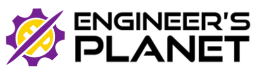A software program called MATLAB is used to create visualizations and a programming environment for high-performance mathematical computation.
It offers a user-friendly interface with many integrated features for technical computing, graphics, and animations.
Matrix Laboratory is referred to as MATLAB. MATLAB was initially created to put into practice a straightforward method for matrix software designed by the LINPACK (Linear system package) and EISPACK projects.
Table of Contents
Its Environment
The program’s interface and the available tools make up the MATLAB environment. You can run commands, manage your files, and even conduct data analysis in the MATLAB environment.
It has a command window where you can enter straightforward instructions. It is possible to imagine the command window as a powerful calculator.
For instance, if you enter the formula (5+2) *3 and click the Execute button, MATLAB will show you the outcome.
Basic Functions
The built-in functions of MATLAB offer top-notch resources for performing calculations involving linear algebra, data analysis, signal processing, optimization, numerical solution of ordinary differential equations (ODEs), quadrate, and many other scientific tasks.
Modern algorithms are used for most of these functions. There are many of these for animations as well as for 2-D and 3-D graphics.
Additional optional “toolboxes” are also offered by MATLAB’s creators.
These function collections, or toolboxes, were created for common uses like symbolic computations, image processing, statistics, control system design, and neural networks.
With applications in physics, chemistry, math, and all engineering streams, MATLAB is a widely used computational tool in science and engineering. Also, it is utilized in a variety of applications, such as
- Processing Signals and Communications
- Video and Image Processing
- Control Mechanisms
- Measurement and Testing
- Calculated Finance
- Computer-Aided Biology
- Transforms
- Algebraic Equations
- Statistics
- Data Analysis
- Calculus and Differential Equations
- Numerical Calculations
- 2-D and 3-D Plotting and graphics
- Integration

Source: Javapoint.in
Required skills for using MATLAB
One should be familiar with the syntax of Matlab and have a basic understanding of object-oriented programming to start with. have a solid understanding of how Simulink works. One should also have a solid understanding of complex mathematics.
Why is Matlab necessary?
We have a number of benefits using MATLAB over other languages and techniques.
One could significantly increase Matlab’s functionalities by using toolboxes.
For instance, Statistics Toolbox makes it easier to manipulate data statistically, and Excel Link enables data to be written in a format that Excel can read.
Every single piece of data is treated as a matrix in MATLAB. An integer, for instance, would be regarded as a matrix with a single row and a single column. For matrix-based operations like addition, multiplication, inversion, etc., it offers built-in functions.
By utilizing vectorized operations, the size of the code is significantly reduced. Simulink – Matlab’s graphics system offers output that is optimized for dialogue. facilitating data plotting and enabling size and color customization.
So that was it! Hope you enjoyed it!
Chao for Now.