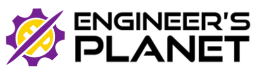MATLAB is a popular computational platform used by engineers and scientists, particularly in the field of mathematics and computing. It has incredible features that enable one to solve problems analytically as well as numerically. Let’s find out more about why and how MATLAB can be leveraged to solve problems.
Analytical Solution
An analytical solution uses mathematical equations to model a system, such as a physical or chemical process, and then calculate its behaviour according to certain parameters using calculations. MATLAB offers powerful tools to solve these analytical solutions including symbolic calculators, specialised functions, equation solvers, and much more. This can save significant time in solving complex mathematical equations.
Numerical Solutions
In numerical solutions, the equations are converted into systems of linear algebraic equations which are then solved through iterative methods such as value iteration or Monte Carlo simulation. MATLAB makes use of algorithms like the finite element method (FEM) for meshing problems for faster analysis and solves these systems efficiently with built-in numerical algorithms based on Jacobi iterations, elimination methods or iterative matrix refinement techniques.
Performing Mathematical Calculations
Another great benefit of using MATLAB for computational calculations is its extensive library of numerical routines available for solving equations and systems of equations. These routines range from basic algebraic operations like addition, subtraction, multiplication and division to integration, differentiation and optimization algorithms.
Additionally, users have access to symbolic mathematical analysis routines such as calculating antiderivatives and integrating systems of equations with various boundary conditions. This makes performing complicated mathematical tasks easier than ever before.
Pros of Using MATLAB
There are numerous advantages of using MATLAB when it comes to analytical and numerical calculations:
- Speed – computational times are significantly lowered for large systems compared with traditional coding languages such as C++ and Java due to optimised processes .
- Graphical User Interface – intuitive visual paths that display complex mathematical outputs in a visually clear format.
- Data Visualization – enables intuitive exploration of data with varied graphical displays such as scatter plots, histograms etc
Conclusion
So, MATLAB is a powerful tool for performing analytical and numerical calculations. Its extensive library of functions and toolboxes enables users to perform complex calculations accurately and efficiently. MATLAB’s symbolic maths toolbox is specifically designed for analytical calculations, while its numerical toolbox is ideal for numerical calculations.
With its built-in graphics and visualisation features, you can create graphs and charts to visualise data and make better interpretations. These capabilities make MATLAB an essential tool for engineers, scientists, and researchers who want to perform accurate and efficient calculations.