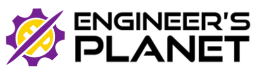Preparing for Cisco’s Apprentice interview or OA? This page compiles realistic questions with crisp answers and a practical remote-interview checklist. Want tailored help? Book a free 10-minute OA readiness audit.
How the Cisco Apprentice Interview/OA Typically Works
- Structure: OA + technical discussion — Python/Django fundamentals, DB basics, Git/REST, sometimes cloud/container basics.
- Mode: Remote (often proctored) for OA; virtual panel for technical round.
- Time: 60–120 minutes overall, depending on track.
- Environment: Browser editor for MCQs/coding; live-share for technical discussion.
Most-Asked Questions (Click to reveal answers)
1) Why choose Django for backend development?
2) Python vs C — when to use which?
3) PostgreSQL vs MySQL — key differences
4) When to use SQLite?
5) REST vs GraphQL — quick compare
6) HTTP status codes overview
7) Git basics — branching & merging
8) Docker container vs VM
9) AWS Lambda — benefits and trade-offs
10) Web security: CSRF vs XSS vs SQL injection — mitigations
11) SQL: Active users in the last 30 days
12) Python: Remove duplicates while preserving order
Cisco Apprentice Interview (Python/Django): Updated Real Questions, Short Answers & Remote Tips
Updated with the latest questions from recent interviews. Click to reveal concise answers.
Most-Asked Questions (Click to reveal answers)
What is the difference between a switch and a router?
What is the difference between TCP and UDP?
What is an IP address?
What is a subnet mask?
Explain DNS and DHCP.
What is default gateway?
What is ARP?
Explain VLANs.
What is trunking in networking?
What is STP (Spanning Tree Protocol)?
Difference between static and dynamic routing.
What is a MAC address?
What is NAT?
Difference between public and private IPs.
What are Layers of the OSI model?
At which layer does a switch operate?
At which layer does a router operate?
What is a broadcast domain?
What is a collision domain?
How do you check if a system has network connectivity?
What is traceroute used for?
What is the difference between hub and switch?
What is ACL in Cisco?
What is ICMP?
How do you prioritize multiple tickets at once?
If a user cannot access the internet, how will you troubleshoot?
How do you document troubleshooting steps?
How do you explain a network outage to a non-technical person?
How do you escalate an issue to L2?
How do you handle an angry user?
Scenario: A user cannot connect to Wi-Fi but Ethernet works. How do you troubleshoot?
Scenario: A switch port is not forwarding traffic. What steps would you take?
Scenario: Multiple users report slow network. How do you investigate?
Scenario: A DNS server is down. How do you minimize impact?
Scenario: User says email not working but internet is fine. What’s your approach?
Remote Interview Readiness Checklist
- Check mic/camera; test on the same browser you’ll use.
- Stable internet (≥10 Mbps); keep a hotspot fallback.
- Quiet, well-lit space; neutral background.
- Prepare a 60-sec self-intro and a 2-min project demo outline.
- Time-box coding: read constraints, outline tests, then code.
- Have a recovery plan: restart, reconnect, notify interviewer.
Need help? Book a 25-minute Mock Online Assessment →
What you get with Engineer’s Planet Interview Assistance
- OA Simulator: Camera/mic-on practice with section timers.
- Targeted drills: Python/Django, SQL joins & windows, Git/REST, Docker basics.
- Code reviews: Complexity, test-case strategy, refactoring.
- Company-specific prep: Cisco/Wipro/EY/Cognizant banks updated from real attempts.
- Scorecard & plan: Ranked improvements after every mock.
Get your free 10-minute readiness audit → /mentorship-sessions/
Downloadable PDF
Download the PDF: Cisco Apprentice – Questions & Answers