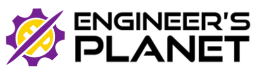Use the toggles below to reveal crisp, interview-ready answers. Content is grouped by topic for quick revision.
Application Support – L2
1) How would you troubleshoot a web application that is running slow for some users but not all?
2) What is the first step if you receive an application “500 Internal Server Error”?
3) How would you approach repeated application crashes during peak hours?
4) A batch job failed with a “File not found” error. What’s your next step?
5) How do you handle a high-severity incident impacting multiple users?
SQL – L2
6) How do you find the top 5 slowest running queries (by average time) in SQL Server?
7) How can you check if a table is locked in Oracle or SQL Server?
8) What’s the difference between INNER JOIN and LEFT JOIN?
9) How do you identify and kill a long-running query in SQL Server?
10) How can you optimize a query that is performing poorly?
Windows/Linux Troubleshooting – L2
11) A Linux service is not starting. How do you troubleshoot?
12) How do you check if a port is listening in Windows?
13) A Windows server shows 100% CPU usage. How do you proceed?
14) How do you check disk space usage in Linux?
15) DNS resolution is failing on a Linux machine. Steps?
Autosys – L2
16) How do you check the status of a job in Autosys?
17) How do you force start an Autosys job?
18) What’s the difference between ON ICE and ON HOLD in Autosys?
19) How do you find the last run details of a job?
20) How do you troubleshoot a job failure in Autosys?
Monitoring Tools – L2
21) What is the difference between threshold-based and anomaly-based alerts?
22) In Nagios, how do you check if a host is reachable?
23) How do you integrate monitoring alerts with ServiceNow?
24) In Splunk, how do you find events from the last 15 minutes for a specific error code?
25) What’s the difference between proactive and reactive monitoring?
Need help?
Book a 25-minute Mock Troubleshooting Interview to get a scorecard and a personalized improvement plan.
/mock-online-assessment/