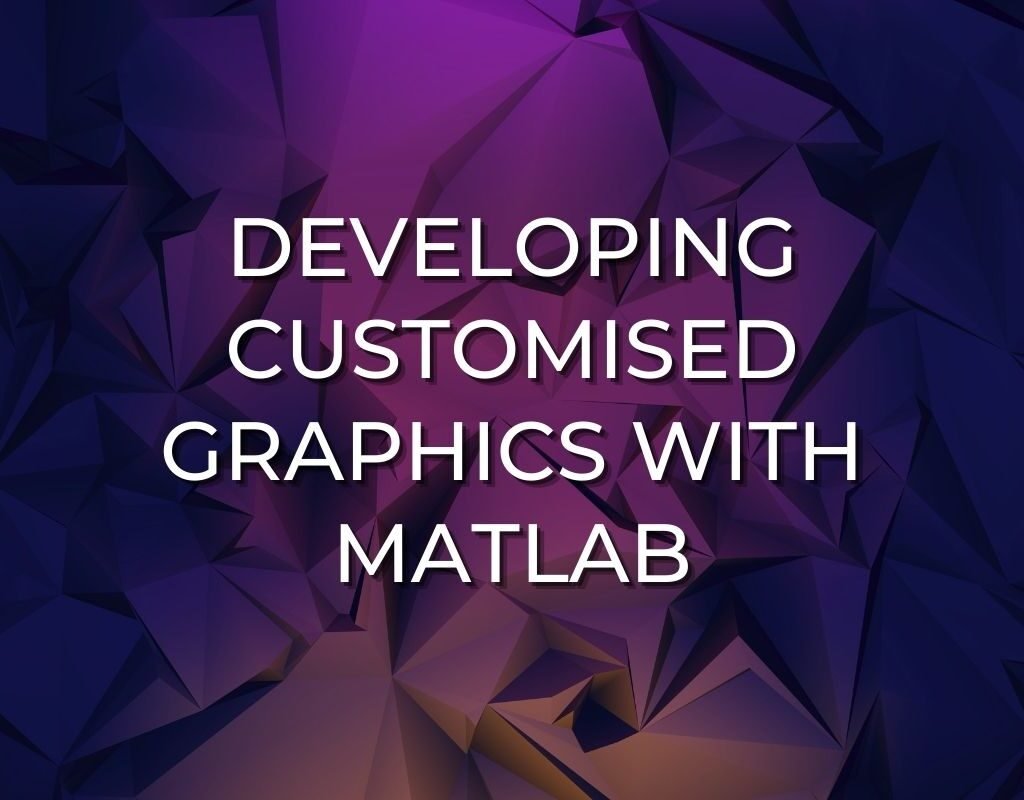We’ve all seen the impressive visuals and graphics in movies, commercials, and video games that draw our attention and spark our imaginations. But how do these digital works of art get created? Enter MATLAB – a powerful tool used by engineers, scientists, and other professionals to develop beautiful customised graphics with minimal effort. Let’s dive into why this platform can be so valuable for developing stunning visuals in the world of data science.
Data Visualization Insights Through MATLAB
The power of data visualisation can initiate meaningful insights about complex phenomena – and what better place to create such displays than with MATLAB? Through its available interactive toolboxes, you can easily generate various types of graphs like scatter plots, bar charts, pie charts, time series plots, histograms and more! It also provides great flexibility to customise your graphs by adding labels, legends, lines or shadows that can turn plain-looking numbers into attractive visual presentations! The interpretability these visuals offer make them essential tools in any scientist’s repertoire.
A Wealth of Features at Your Fingertips
But it doesn’t end here! MATLAB offers a wealth of features (such as 3D surface plotting) that make it easy to create sophisticated visuals quickly and efficiently. From customising figure characteristics like size or colour to creating animations or adding lighting effects to enhance presentations – the possibilities are endless. With tools like subplots combined with local functions (for smoothing curves) you can create intriguing comparisons between different datasets without breaking a sweat!
Powerful Interfaces for Robust Solutions
MATLAB has interfaces for various software development platforms like C++ and Java which help take your visual creation process one step further! This combination is invaluable when you want to access different databases for data retrieval when building complex applications featuring lots of numerical calculations. Additionally, you have greater control over graphics resolutions which allow you to create stunning graphics for publications or conferences without worrying about compatibility issues like font scaling etc – giving you robust solutions with consistently good results every single time!
Conclusion
To wrap up – if industry-grade graphics are what you’re looking for then look no further than MATLAB. Apart from its many features that assist in perfecting your visuals – it’s free software which makes it accessible by everyone who wants to start manipulating the power of data science. With its user-friendly environment – anyone can begin stepping into visual representations through this amazing technological powerhouse we call “MATLAB”!